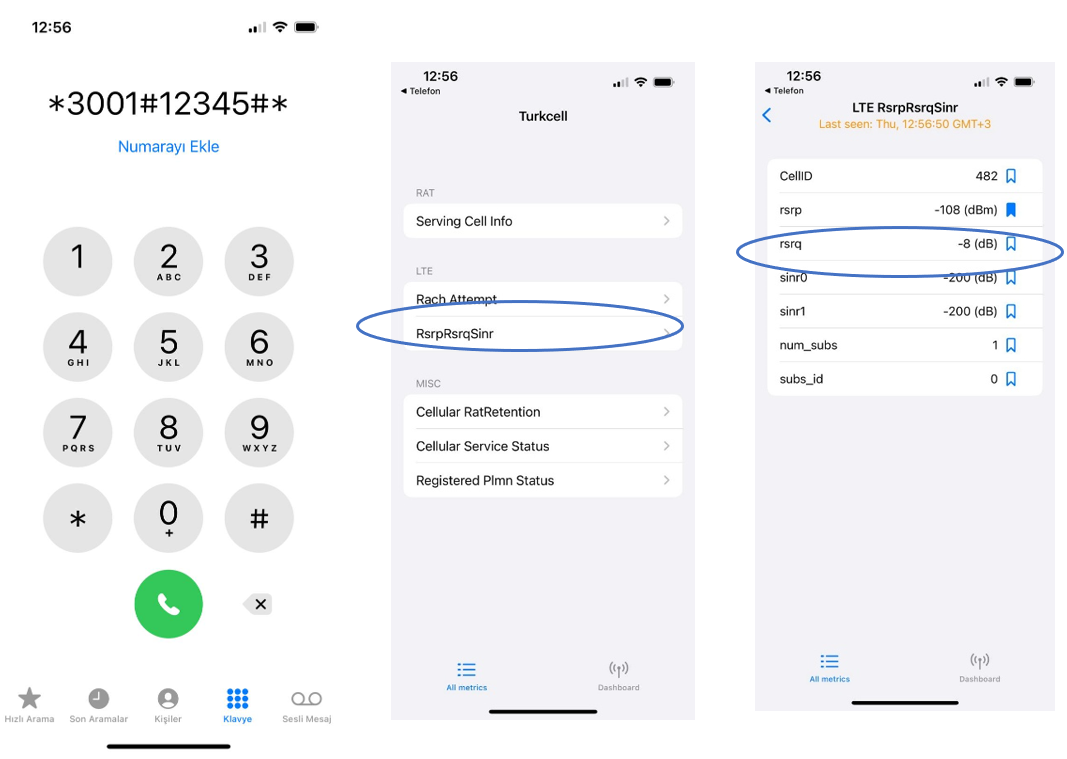Advantages of Using a GSM Signal Booster
- Strong Signal: Continuous signal searching on mobile devices drains battery life. A strong signal extends battery life.
- Fast Internet: Significant improvements in mobile data speeds are achieved, providing a more stable internet connection.
- Effective Communication: Especially in workplaces, stores, or mobile payment points, uninterrupted and clear phone calls can be made. This feature is particularly important for mobile payment devices, ensuring fast and seamless transactions with reliable signals.
- Flexible Solution: Different boosting systems can be chosen depending on various coverage areas and signal needs.
Do I Need a GSM Signal Booster?
Do your phone calls or internet connection drop in certain areas of your home, workplace, or in your underground parking lot? This is most likely due to weak GSM signal strength in that location. In such cases, you can use a GSM signal booster to eliminate disruptions.
GSM Signal Boosting System: Seamless Solution in Mobile Communication
In today’s rapidly growing mobile communication landscape, GSM signal strength plays a crucial role in our daily lives. However, many users face signal deficiency for various reasons. Especially in stores, mobile payment points, buildings with thick walls, geographical obstacles, or crowded environments, signal quality may be compromised. This is where GSM signal boosting systems come into play.
GSM signal boosting systems offer practical and effective solutions to enhance mobile communication in areas with signal loss. They are ideal for stores, shopping centers, mobile payment points, and other areas experiencing weak signals.
What is GSM Signal Boosting?
GSM signal boosting improves the weak signal levels, enabling mobile phone users to experience better connection quality. These systems are particularly used in homes, offices, stores, shopping centers, or mobile payment points where signal strength is low. By capturing the weak signal from your mobile operator and amplifying it, they ensure uninterrupted connectivity indoors. This results in clearer voice calls and improved mobile data speeds.
How Do GSM Signal Boosting Systems Work?
- Outdoor Antenna
- Two-way Signal Booster (Amplifier)
- Indoor Antenna
Captures the surrounding GSM signal and transmits it to the booster via coaxial cable.
Amplifies the signal and sends it to the indoor antenna via coaxial cable.
Distributes the signal throughout the area.
Achieves high-quality connectivity within the antenna's coverage area.
The most critical part of a mobile signal boosting system is the booster. It transmits the GSM signal from a certain strength point to the user's location. Boosters can be classified based on the frequency bands they support:
- Support only a specific frequency.
- Support multiple frequencies.
Currently, the frequency bands used by GSM operators in Turkey are:
- 800 MHz (Band 20)
- 900 MHz (Band 8)
- 1800 MHz (Band 3)
- 2100 MHz (Band 1)
- 2600 MHz (Band 7)
Boosters that do not support all of the above frequencies may become ineffective if operators switch to a different frequency or if you switch to a different operator. Therefore, it’s essential to invest in a device that will remain functional both now and in the future.
What is Needed for a GSM Signal Booster to Work?
The operation of a signal booster depends on two key factors:
- Location with at least two bars of signal strength outdoors (where the external antenna will be installed).
- Proper positioning of the outdoor and indoor antennas to prevent signal interference (avoiding interference).
Although other factors can affect signal boosting, it is impossible to achieve good results without addressing these two crucial points.
Choosing the Location for the Outdoor Antenna
A signal booster does not generate a signal by itself; it only amplifies the existing signal. If no signal can be received from the telecom operator’s tower, the booster will not be effective. When the incoming signal is very weak, it becomes more challenging to amplify it and expand the coverage area.
When selecting a location for the outdoor antenna, it is essential to measure the signal strength and quality. For more information on this, refer to the "Signal Strength and Quality" page.
Antenna Isolation
Positioning the outdoor and indoor antennas in a way that they can "see" each other causes signal oscillation. This phenomenon is similar to the feedback noise that occurs when a microphone is too close to a speaker, where the loud hum overpowers the normal sound. Similarly, when the indoor antenna transmits towards the outdoor antenna, the system will stop functioning.
To prevent oscillation, a minimum horizontal distance of 15 meters or a vertical distance of 6 meters must be maintained between the outdoor and indoor antennas. Even if this means moving the antennas away from their optimal signal reception/transmission locations, the improvement in boosting performance will far outweigh the loss.
The AGC (Automatic Gain Control) feature in signal boosters prevents oscillation issues, ensuring smooth operation.
Product Options
Supports all frequencies used in Turkey (800-900-1800-2100-2600 MHz).
Equipped with AGC (Automatic Gain Control).
Features ALC (Automatic Level Control), AGC (Automatic Gain Control), and MGC (Manual Gain Control).
Signal Strength and Quality
When experiencing call drops or slow internet speeds, the first thing you likely check is the number of "bars" or "signal bars" displayed on your phone screen. However, the number of bars does not accurately reflect the strength of the signal your phone is receiving.
This is because the relationship between the number of bars and signal strength varies between operators and devices. For example, two bars on Operator X could be equivalent to three bars on Operator Y, and there may also be differences between phone brands.
Apple – iOS 18
Dial *3001#12345#* and check the RSRP value on the screen that appears.
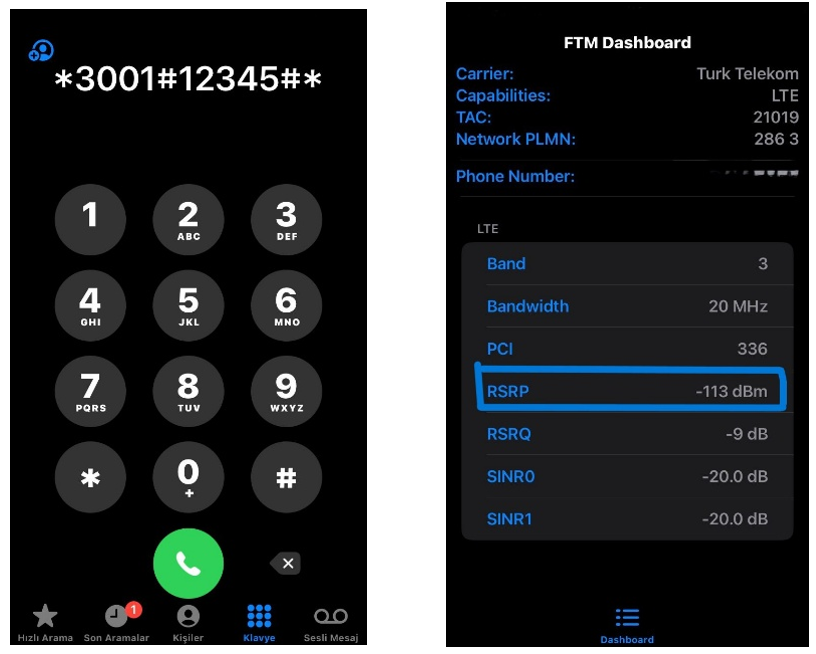
Android
Accessing the screen that displays dBm values on Android devices may vary depending on the brand and model, but it is generally found under the Settings menu.
For example, on Samsung phones:
Settings → About Phone → Status Information → SIM Card Status → Signal Strength.
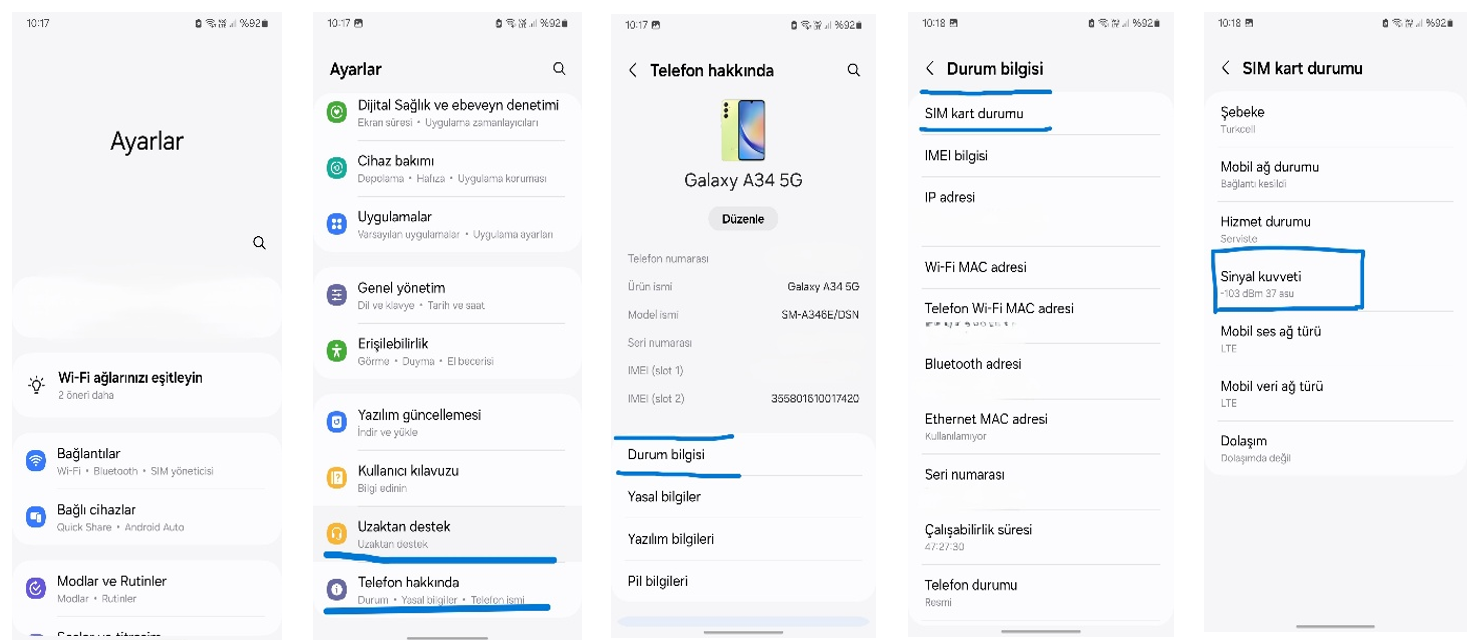
dBm: The True Indicator of Signal Strength
The strength of a GSM signal is measured in Decibel-milliwatts (dBm). dBm values are represented as negative numbers. They follow a logarithmic scale, meaning every 3-unit increase in dBm doubles the signal strength (e.g., a signal measured at -57 dBm is twice as strong as one measured at -60 dBm).
To accurately assess your phone’s signal strength, it is better to check the dBm measurement instead of relying on the bars displayed on your screen. Both Apple and Android devices offer an easy way to measure dBm.
Generally, signal strength values range from -50 dBm (excellent) to -120 dBm (very weak signal, dead zone). If your phone shows a value close to -120 dBm, it indicates the need for a signal booster.
Apple – iOS 17
Dial *3001#12345#* and navigate to the “Rach Attempt” section to check the RSRP value on the displayed screen.